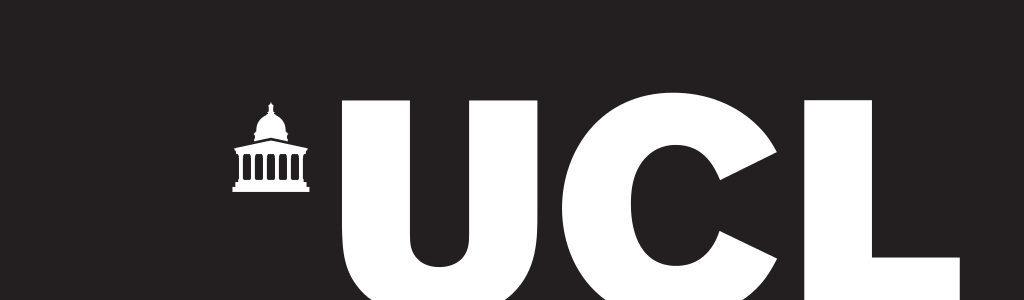|
 |
|
 |
 |
|
Virtual CNSM Instructions
Please note that the same email address used for the registration should be also used for both Whova and Webex Meetings, or else you won’t be able to attend the sessions.
Due to the COVID-19 pandemic, the conference will take place virtually, we are doing our best for a smooth conference, for this we will be using two different platforms: Cisco Webex Meetings and Whova.
Cisco Webex Meetings will be the main video conferencing software used for paper presentations and all other sessions during the Conference.
Accessing the meeting will be through the Whova App only, meetings link/URL won't be shared.
Whova, the Event Management System (EMS), will allow a continuous exchange between participants, organizers and speakers despite the different Time Zones that the CNSM 2021 Conference covers!
- View the event agenda and plan your schedule
- Access Livestreams and Videos directly within sessions and utilize the session Q&A
- Set up Virtual meet-ups with your fellow attendees to connect remotely
- Create and converse through various Discussion Topics in the Community Board
- Receive updates such as last minute session changes from the organizers
- How-to-guide
Therefore, you will receive soon, notifications via Whova inviting you to download the Whova Mobile Application available on both IOS/Android dedicated to CNSM 2021 Conference and to complete your profile.
Further notifications & instructions will also be sent depending on your profile and registration type (author/regular participant).
For Webex, it's also recommended to download the PC / Mac or Mobile Application but not mandatory.